If you happen to get this error while trying to access SQL Server Management Studio
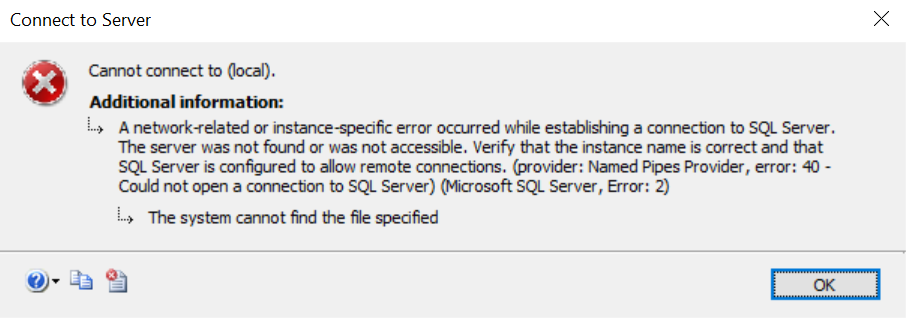
then follow these steps:
- Open Services (run command ‘services.msc) then look for the service name SQL Server (MSSQLServer)*.
- Right click the service then select Start.
- The status should indicate that the service is running.
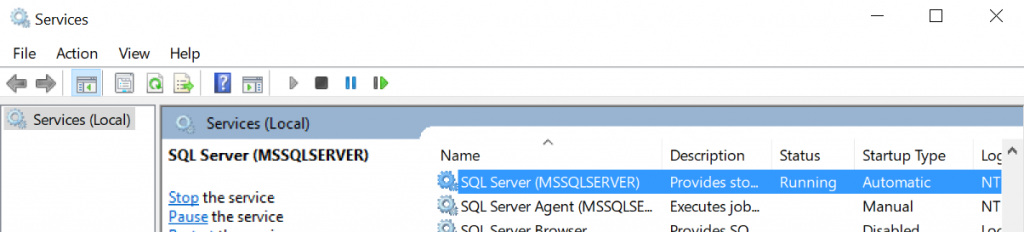
- You may now log in as soon as the service is up and running.
(Visited 59 times, 1 visits today)