This article explains how to create (and set up) a new 000webhost account. Steps: Go to http://000webhost.com. Click Free Sign Up button. Sign up using your credentials (email address, password, sub domain). Proceed to your email account to activate your 000webhost account. Click Verify Email to proceed. You may now access your website […]
Error in Connecting to SQL Server
If you happen to get this error while trying to access SQL Server Management Studio then follow these steps: Open Services (run command ‘services.msc) then look for the service name SQL Server (MSSQLServer)*. Right click the service then select Start. The status should indicate that the service is running. You may now log in as soon […]
Display Line Numbers in Visual Studio
This article explains how to display line numbers inside Visual Studio. Steps: Open Visual Studio. From the Menu Bar, select Tools > Options… From Options, choose Text Editor then select All Languages. From the Settings panel, check Lines numbers. Click OK to apply changes.