This article explains how to reset the environment settings in Visual Studio 2015 (or higher)
Steps:
- Open Visual Studio 2017.
- From the Menu Bar, select Tools > Import and Export Settings…
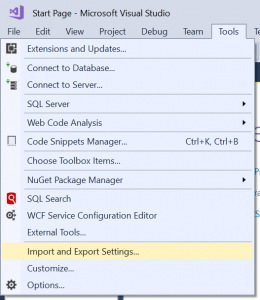
- From the Wizard, choose Reset all settings radio button then click Next to proceed.
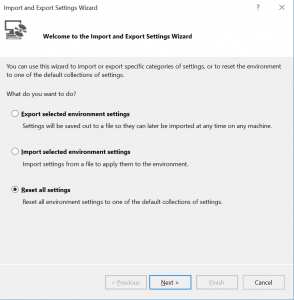
- You may or may not save your current settings. Click Next to proceed.
- Choose General as the default environment setting.

- Click Finish to apply the changes.
- Click Close to close the wizard window.
(Visited 9,613 times, 1 visits today)